Editor's review
This is a clipboard tool that allows you to cut and paste multiple clips.
M8 is a simple multi-clipboard and screen capture program. The native clipboard tool lets you use only one clip at any one time. As soon as the next clip is collected the earlier one is not available any more. This is inconvenient in most cases. This tool lets you collect more than one clip and paste any one of these clips to a document you are working on. All you need to do with this tool is to keep the program running in minimized mode and it’ll capture your cut or copy items from other programs. This free tool will let you hold up to 500 clips. You are able to choose one of these when needed. When pasting you need to restore the interface to full size and click on the clip you want. The collected clips are listed in the interface quite conveniently.
While the list display space is limited, when moused over the full clip is visible in the viewer area. If the clip is text, you see several lines and if it is a graphic, you see a thumbnail. Images can be captured in the usual manner through “Prt Scr” or copy image right click menu options. M8 also allows you to paste your digital photos directly into the body of Outlook, Windows Mail, Mozilla and other email programs. When the number of clips gets to be large, the scrolling through the straight list could be tedious. Some form of search would have been useful. This, otherwise, is a useful tool.


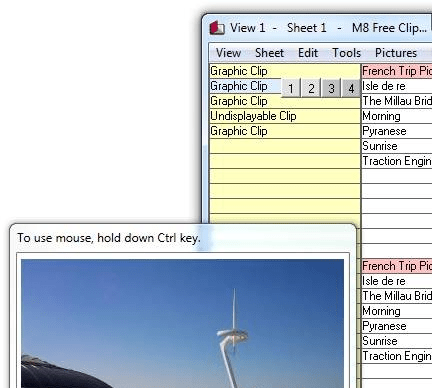
User comments